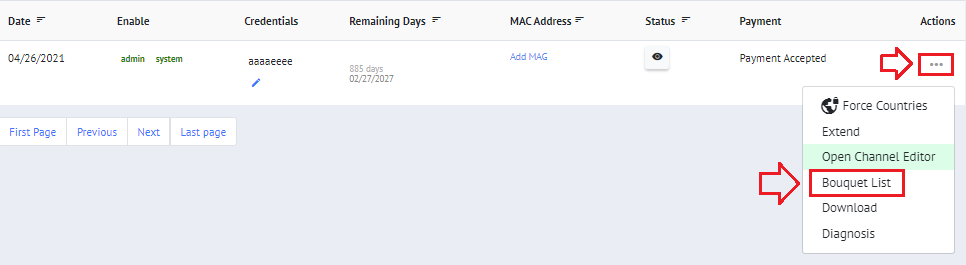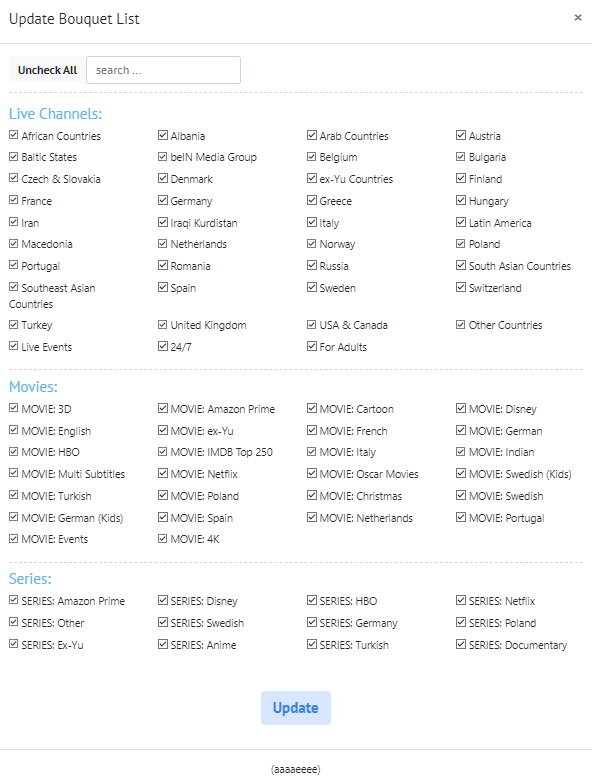Bouquet List - Country Groups
Bouquet List - Country Groups
- Login to your Dashboard:
-
Open the left menu: Manage/Extend Lines => Actions => Bouquet List.
You can find it at http://mr.iptv.uno/dashboard/manage-lines
- Choose Your Country/Groups:
Select the Country/Groups you like, or remove those you don’t wish to see. Your http m3u link URL will automatically update with the new sources from the Bouquet List.
Good to Know:
Additional Tip:
To help your device load the m3u file, it is often helpful to reduce the number of countries in your bouquet list. This will decrease the m3u file size, making it easier to load when the device’s cache and memory are limited. Go to the dashboard, remove all groups from the bouquet, and keep only 4-5 groups (live and VOD). Once you’ve reduced the bouquet, try loading the playlist again!
Additional Tip:
Once the list has been successfully loaded into your device, you can gradually increase the number of countries one by one, depending on your device’s cache and memory capacity.