EPG
Go to your Dashboard and take the m3u and enter it below:
M3U to EPG Link Generator
EPG Link:
EPG URL:
EPG URL copied to clipboard!
Left Dashboard Menu: Channels => EPG
You can choose “ALL_EPG” file but we strongly recommend to generate your own EPG link URL from your m3u link URL, see above generator.
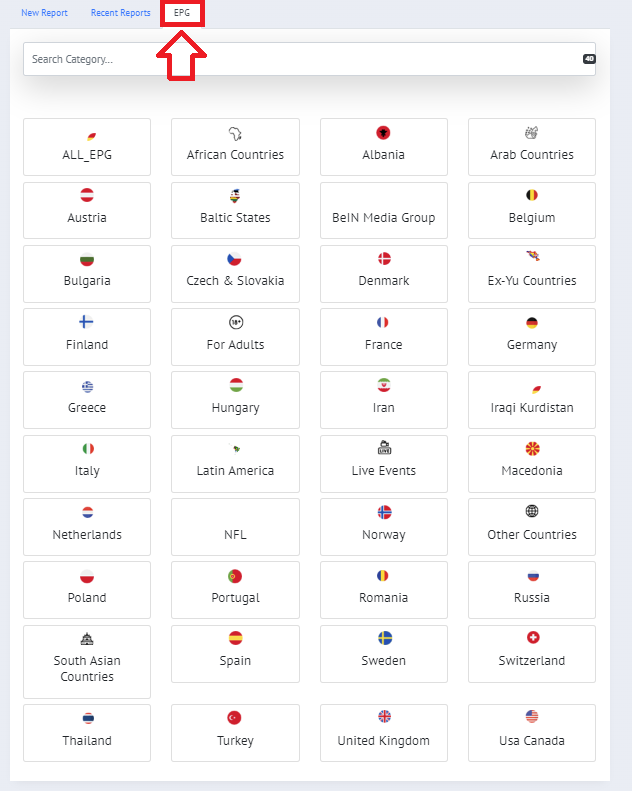
Use above EPG Generator generate your Electronic Programme Guide (EPG) URL (XMLTV) out of your m3u link manually, but it’s easier to use above Generator:
If your m3u link looks like this:
http://tv.mr.iptv.uno/get.php?username=XXX&password=XXX&type=m3u_plus&output=ts
(Simply replace your “OWN-DNS” and the “XXX” with your m3u username and password)
Then your EPG link looks like this, based on above m3u link:
http://tv.mr.iptv.uno/xmltv.php?username=XXX&password=XXX
(Simply replace “get” with “xmltv” and remove the text behind the password)
Another example:
1. If your m3u link looks like this:
http://tv.mr.iptv.uno/get.php?username=YourUserName&password=YourPassword&type=m3u_plus&output=ts
2. Your EPG link would be like this:
http://tv.mr.iptv.uno/xmltv.php?username=YourUserName&password=YourPassword