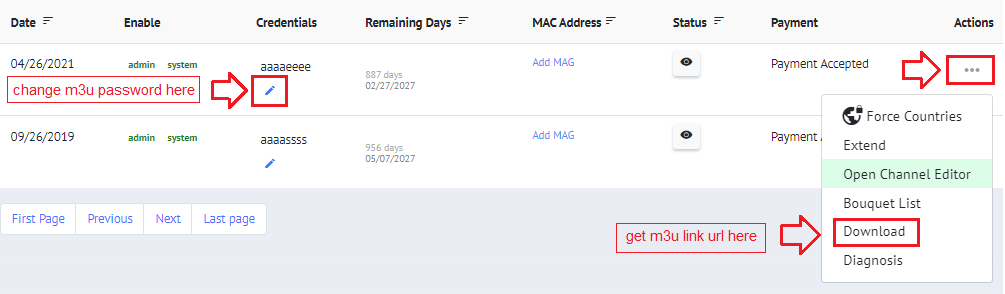M3U to Xtream Codes (XC) & EPG Link Converter/Generator
Processing...
Xtream Codes (XC) Login Details:
Server:
Username:
Password:
Note: Ensure the M3U & XC Server link uses http rather than https. The URL should NOT end with a /.
If you are using the IPTV Smarters app, and above server URL does not work, then try this one: http://smart.aabbzz.eu
EPG Link:
EPG URL:
Note: If you are using Xtream Codes (XC), the EPG URL is not required as Xtream Codes (XC) generates the EPG automatically.
m3u Link URL and Xtream Codes (XC) API login
Choose HLS m3u with Options
Manage/Extend Lines => Actions => Download: Choosing HLS m3u WITH OPTIONS (m3u plus) allows you to sort everything by country/groups, enhancing your viewing experience. You can find it at http://mr.iptv.uno/dashboard/manage-lines