Multiple Connection
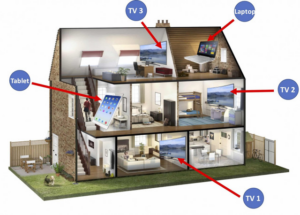
Only one connection at a time is allowed per account. This means you can install and use the same account on different devices, such as in your living room and bedroom, but you cannot watch on more than one device at the same time. If you attempt to connect on multiple devices simultaneously, the system’s firewall may detect it and ban your account permanently. Please be careful to avoid this.
For example, you can switch between devices by turning off the TV in one room, waiting 1-2 minutes, and then turning on the TV in another room. The same applies if you want to switch between a TV, cellphone, tablet, or any other device. This is allowed and not a problem!
Just make sure NOT to connect twice at the same time.
Only one connection at the same time is allowed. Restream is not allowed. (If you don’t know what restream is, then simply ignore that wording)
If you need additional accounts (m3u) for family or friends, you can create separate lines with their own m3u credentials under the same dashboard (existing email). Simply open a support ticket and provide the desired username (m3u credential name). You can choose the m3u credential name based on your own preference, which will help you easily identify later which line belongs to which person.
Once we have received your ticket with a username based on your wish, we are going to setup a 24h trial for you, under your same existing dashboard, which enable you, to manage everything. Please open a ticket in Dashboard or Live Chat.
Rapid IPTV no longer offers multiple connections under same m3u username. If you already have a multiple connection, it will continue to work until it expires.
(This change is for security reasons. Additionally, each account (username) can only support one MAG/MAC/PORTAL and one Bouquet List.)