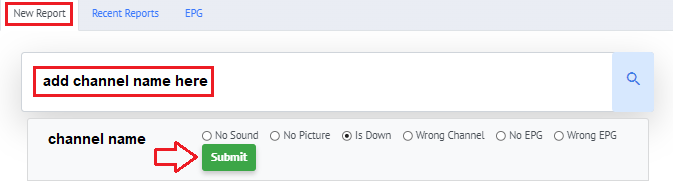How to Report a Channel or EPG Issue
How to Report a Channel or EPG Issue
- Login to Your Dashboard: Start by logging in with your credentials to access your dashboard.
- Navigate to Report Section: In the left menu, go to Manage/Extend Lines => Actions => Report. You can find it at http://mr.iptv.uno/dashboard/channel-report/
- Fill in the Report Form: Provide detailed information about the issue, including the channel name and the nature of the problem.
Note: Always provide as much detail as possible to expedite the troubleshooting process. If you notice multiple issues, consider reporting them in separate submissions.